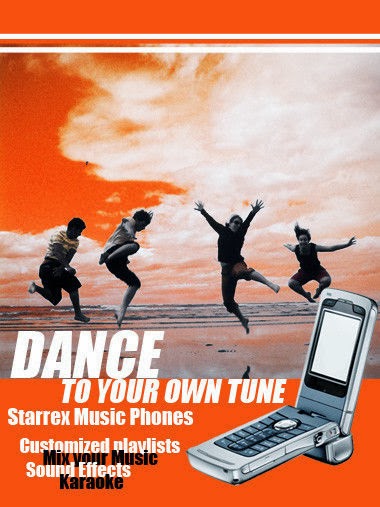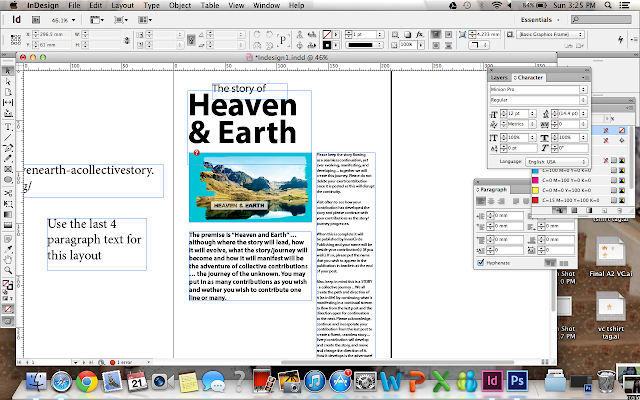VC Semester 2 Week 1: Constructing a Creative Brief
Last Friday, we had our first VC lesson after 6 weeks of vacation. It was difficult for us to concentrate as it was a Friday afternoon on the
first week of school, where everyone is still trying to adjust ourselves to the new schedules after the long break. This week, we covered an overview of the lessons we were going to have weeks ahead, followed by our first lesson on how to construct a creative brief.
1. How things work in an advertising agency
Before being introduced to a creative brief, we were taught about the departments and work distribution in an advertising agency.
 |
Fig. 1.1
|
Fig 1.1 above shows an outline of the people from the agency who are involved needed in a project when a client hires them. To sum up what I have learnt, I summarised their roles as listed below:
Strategy planner
The strategy planner is in charge of planning, as the name says it. They need to do a thorough research on focus groups or through interviews so as to come up with an effective advertising strategy. It is important to come up with an effective strategy so that a significant achievement based on the client's objectives is seen.in
Account team
The account team is mainly responsible in liaising between the client and the agency. They are the main mediators between these two. They are also responsible for the pitching of the agency's proposed advertising campaign to the client. The account team will write the creative brief and hand it to the creative department.
Creative department
The creative department will come up with advertising ideas based on the creative brief given by the account team. Once their ideas are approved, they will follow through the final execution.
Production department
As the name says it, the production department is in charge of producing the approved advertising idea. They work closely with the art director to ensure that the final product is the way they want it to be.
Apart from just theory, there was a role play by some of our classmates to aid us in picturing the working environment in an agency and between the client and the agency.
2. Constructing the Creative Brief
The creative brief is designed so that the agency will get a clearer idea of the brand's background. It contains the background information about the client's brand, the key issue, a contract, a checklist, and a conclusion. The creative brief also contains a profile of the brand's target audience. These things included in the creative brief serve to ensure that the advertising campaign proposed by the agency will suit the needs and objectives of the client as much as possible. Apart from the content of the brief, the tone of voice used in the brief must also be appropriate.
After learning about the theory of constructing a creative brief, we tried to list the contents of a creative brief, our client being One Rochester. Initially, we did not understand how to do the assignment. However, with the guide of a sample creative brief, we managed to complete it. The purpose of that activity was to let us experience and understand the contents of a creative brief better.
After blogging about the lesson, I actually understand it better. I realise that advertising campaigns take a lot of effort from different people in the agency. The client also has to cooperate actively in order to make the campaign successful. A huge number of manpower is required. If the client refuses to cooperate and leaves most of the workload to the agency, many glitches will be present as the agency might not be able to fulfil their objectives. In order to prevent this, the client has to provide a thorough client brief and state their requirements clearly. The account team also has to ask more questions and get as many information as possible that will guide them to come up with an advertising campaign that best suits the client.
Although I was not interested in working in an advertising agency before this, I realise that I would not mind working under the account department in future. This is because the pitching of ideas suits what I like to do. However, liaising between two parties is a huge responsibility. It is one of the most important roles as the client's message that is delivered to the agency and vice-versa will have a direct impact on the final results.
After today's this week's tutorial, I am more open to include working under the account department in an advertising agency in the future.